News
November News 2025
Ubiquiti - Off-Cloud Storage / Windows 11 Copilot Vision / Securtiy Awareness Module 14 - Mobile Devices
Ubiquiti - Off-Cloud Storage


Take control of your data with the Ubiquiti NAS which is especially designed for high demand applications like video surveillance. You will have fast access speeds for local data, seamless integration, full encryption of data and easy use for sharing and managing links. The storage units are PoE powered, have single cable setup, USB C external drive support, ultra fast file management and customised bay designations. Ubiquiti offers a range of NAS devices to suit your needs. When you are exploring your backup options, give us a call.
Windows 11 Copilot Vision

Windows 11 Copilot Vision is a new way to tap into real time. It is like having a second set of eyes that will instantly scan, analyse and offer insights based on what Copilot sees on your screen. It provides direct, step by step guidance to complete tasks, helps with decision-making by analysing content web pages or documents, offers real-time summaries and insights into what you are viewing.
Note: Copilot vision does not capture, store of use any data to train microsoft models. No minages are retained, transcribed or logged. Once the Copilot Vision session ends, all images, audio and context are deleted.
Cyber Security Module 14 - Mobile Devices

 We are always on the move using our phones and mobile devices such as Notebooks, Tablets, Macs and iPads. It is so important to have these devices locked down with a password or code. Your information is important and should never be available to anyone else. This rule is for home and business. Make sure you have a password or code on all of your devices. If you would like to know more about password security feel free to call us.
We are always on the move using our phones and mobile devices such as Notebooks, Tablets, Macs and iPads. It is so important to have these devices locked down with a password or code. Your information is important and should never be available to anyone else. This rule is for home and business. Make sure you have a password or code on all of your devices. If you would like to know more about password security feel free to call us.

If you find this news interesting and would like other members added to our distribution list, please call us on 03 63444423
October News 2025
14th October Windows 10 Deadline / Health Check Security Awareness Module 13 - Suspicious Events
14th October Windows 10 Deadline

From 14th October your Windows 10 device will no longer receive software and windows updates. Windows 11 provides you with the most modern and up to date security. It is time to upgrade to Windows 11 and depending on the age of your current PC you may be able to upgrade to W11. If your PC is aging then you will need to move into a new computer. Let us check your current PC to see if it will go to Windows 11. If you need a new device, we can pre - order for you.

It is a new era for security. Windows 11 helps protect your data at every level, so you can stay secure. AI-powered Windows security keeps you safe each day and even when you are away. Trust your apps with the power of AI Smart App Control which predicts which apps are safe to use.

Save and transfer your data in preparing to move to a new PC. Windows Backup lets you set up things on your new PC as you would like. Windows Backup easily transfers some of your favourites on to your new PC by easily transferring some of your favourite settings, files and apps from your old device. When you sign into your Microsoft account, Windows Backup will help you securely save and transfer what is important to you.
PC Health Check

Regardless of running Windows 11 your PC still needs a check to ensure hardware and software is up to date. Computers need a service just like your care. Let us help you with a check.
Cyber Security MOdule 13 - Suspicious Events

Cyber attacks can happen in many ways. You might receive a USB which could have harmful malware, a phone call asking to access your computer, a link in an email which directs you to a suspicious site.

When something unusual comes your way, take your time before taking action.

If you find this news interesting and would like other members added to our distribution list, please call us on 03 63444423
September News 2025 New Location
ACS is very excited to announce, we have moved to a new premises. You can find us at 259 Wellington Street, South Launceston Tas 7249.
Our contact details remain the same;
Phone: 03 6344 4423
Email: support@another.com.au

August News 2025
Scams Awareness Week / ACS Silver Care Pack / Managed Services for all Businesses / Handy Hint - Windows 11 Snap Layouts / Cyber Security Module 12 - Information Security
Scams Awareness Week 26th - 29th August

We are all targeted by Scammers and the Scams Awareness Week is a reminder for all of us to stay safe by using methods such as "Stop, Check, Protect". Together we can help each other. When you are unsure, ask for help.


You have your new computer and you would like to have it up and running. ACS have a silver care pack which includes the most up to date Windows 11, removal of annoying advertising programs (bloat ware) and testing of the PC.
Managed Services for all Businesses

When running a Business no matter how large or small, you need Manages Services. The days of locking files in a cabinet have shifted to online. A backup of Business Data and Client Information, Security Protection and Security Awareness Training is a must. Our First Assist Business IT Team have options which can help you, call us for more information.
Windows 11 Snap Layouts

Windows 11 Snap Layout helps you organise open windows to be viewed on the one screen. Open the windows you need on your device. Launch the Snap Layout tool by holding the Windows Key + Z. You can choose from a grid layout. If needed, you can adjust the size of each window in the layout. Drag the windows' edges to resize them for a better fit on your workspace.
Cyber Security Module 12 - Information Security



Access to data should be restricted and only be available to "Need to Know". Sharing information and providing access to others without checking who should have access can provide a major problem. This sharing can be done accidentally and once done, a data breach has happened. Ensure IT access is provided to only the information and tools required for each user. No sharing of passwords and logins.

If you find this news interesting and would like other members added to our distribution list, please call us on 03 63444423
July News 2025
ACS Gold Care Pack / MSP Essentials / Cyber Security Module 11 - Password Managers


Data Transfer to Windows 11 Device with ACS Gold Care Pack
When you have purchased a new Windows 11 Computer, it is time to have the setup completed. At Another Computer Store you have access to our ACS Gold Care Pack. We look after all devices regardless of where they are purchased. We will ensure your new computer will have the latest version of Windows 11 installed. We remove unnecessary programs, complete a data transfer from old to new, setup emails, transfer you Microsoft Office or supply a new version and transfer you antivirus.
Managed Services Essentials

In our June News, we highlighted the Managed Services 7 essentials. This month we are providing more in depth information on the importance of Managed Services for you Business. Any size of Business requires the essentials which can be tailored to how you use devices.
"Putting the puzzle together on how to protect and recover from Cyber Crime."

Skipping updates is like leaving your front door unlocked overnight. When your computer asks to restart, it is keeping you safe.

Using weak passwords is like locking your front door and leaving the windows wide open. Using passwords with MFA or 2FA provides the extra layer of protection.

Imagine your computer network is like an office building. Most employees only need the key to their office instead of the master key. The same principle applies to your network. Only provide this level of access to team members who truly need it.

Some software is safe and helpful. Unsafe software can steal your information and lock up your files. The free version of a fancy expensive software may contain malware. Having all software vetted before implementing, provides you with protection.

Hackers target weak networks. Your Managed Services Team have tools to keep them out of your network. These tools run in the background.
Firewalls - Monitoring of internet traffic and blocking threats before they reach you system.
DNS Filtering - Blocking of dangerous websites when accidentally clicked on.
Network Separation - Business and Personal Data kept separately.
Secure Remote Connection - VPNS can be provided to encrypt data when working on public Wi-Fi spots.

Clicking on a convincing email and following through with the instructions is the main action which causes security breaches. Security Awareness Training provides assistance on how to react by pausing, completing checks and asking for help.

Backups are your insurance against disasters. When all goes wrong you can recover without paying any demands. We create automatic backups of your important information and store copies. This protects you from all kinds of disasters: ransomware attacks, accidental deletions, hardware failures, even physical disasters like fires or floods.
Cyber Security Module 11 - Password Managers

Password Mangers store your passwords for online accounts in a virtual vault.


Passwords should always be unique. Make sure you have different passwords for all of your accounts and especially for your Password Manager.

If you find this news interesting and would like other members added to our distribution list, please call us on 03 63444423
June News 2025
EOFY - FY25 / Office 2016 & 2019 / Handy Hint - Windows 11 Snipping Tool / Cyber Security Module 10 - Spear Phishing
End of Financial Year - Plan for the New Financial Year

The planning of the next financial year is in your hands. June sees us finalising many of our budgets. Start planning for your IT Managed Service with Cyber Security as part of your Business Essentials. Ensure you have the IT Services which comply with Cyber Insurance. Ask the question - Are you Cyber Safe?

Make time to check for "Windows 11 Ready". This is for all computers. They may need updating or replacement and it is now time to plan ahead.
Office 2016 and 2019 - Time to Upgrade

Make sure you have the most secure and packed software on your devices. You can choose from Microsoft 365, Home 2024 or Business 2024. The end date for 2016 and 2019 is the 14th October 2025. If you have Office 2007, 2010 or 2013, you need to upgrade as they are out of date. Talk to us about the best upgrade for you.
Handy Hint - Windows 11 Snipping Tool

Windows 11 comes with the inbuilt App Snipping Tool. You can capture and record your screen shots.
Keyboard Shortcuts
1. Open the Snipping Tool - hold the Windows Key + Shift + S
2. Open the Snipping Tool for Recording - hold the Windows Key + Sift + R
Capture any of the following types of snips:
Freeform: Draw a freeform shape on an object
Rectangle: Drag the cursor around an object to form a rectangle
Window: Select a windows, such as a dialog box that you want to capture
Full Screen: Capture the entire screen
Video Snip: Capture a video clip of a rectangular selection of any part of the screen you like
You can share from the Snipping Tool to Notepad, Email, Paint, Word, Excel and other channels by making a copy and then completing a paste. You can copy your snips into paint and save as a picture file.
FreeForm

Rectangle Screen Shot

Full Screen Shot from your PC

Cyber Security Module 10 - Spear Phishing

Spear Phishing is a way Hackers steal account details by using a targeted email posing as a legitimate Business, Service Provider or Individual. Hackers use email due to its speed and simplicity. They want you to click on a link or attachment so they can steal your account login details.
Steps for checking for Spear Phishing Emails.
- Check for Links - don't click on the link - hover over the link to see where it goes.
- Verify the sender by checking the "From" field and the vies.
- Call or visit the website.
- Don't click on attachments unless you have requested them.
- Ask for help when you are unsure if the email is phishing.

Hackers create bogus websites which look like the official website. Once you are logged in, the false website collects your login details and sends the data to the hacker.

Take Your Time
The email will appear to be legitimate and you will need to check. Don't click on Links or Attachments. If you are expecting a specific email from a provider - give them a call to confirm it is from them. Never reply back to the original email.

If you find this news interesting and would like other members added to our distribution list, please call us on 03 63444423
April / May News 2025
World Password Day / Password Management / Cyber Security Module 9 - Passwords
World Password Day Thursday 1st May

World Password Day is celebrated on the first Thursday of May each year. The day reminds us to have strong and robust passwords including regularly changing our passwords. Make it harder for scammers and hackers to steal your identity and money. This day is also a reminder that there are many ways of using passwords to secure your devices and online activity. World Password Day was established by Intel Security in 2013 to share the importance of password security and we thank the tech company.
Strong Passwords include
- At least 12 characters
- A mix of uppercase and lowercase letters
- Inclusion of numbers and special characters
- No easily guessable information such as name, initials, post code, street name and the same password used for many platforms
- Turn on 2FA or MFA for extra layer of password security (most online platforms such as Banks, Email Service Providers including Microsoft) are requesting this security and if you haven't been prompted to setup one of these methods, it is time to take action
- Two-factor authentication (2FA) requires you to provide two different types of authentication information, a password or personal identification number (PIN) and code from your phone, token, security key, fingerprint, facial recognition or voice recognition
- Multi-factor authentication (MFA) requires 3 or more forms of identification
Password Management
Managed Services

Our Managed Services provides password protection as part of the MSP package. Auto generated passwords for your business and your team. All password generation includes 2FA of MFA.
Windows 11 Passkeys

Windows 11 gives you "Hello" and lets you sign into your Windows devices with facial recognition or fingerprint. "Passkeys" provide you with secure, fast and easy logins to your accounts

No need to remember your passwords. Keep the puzzle out of your passwords by using password manager software like "bitwarden" or your supplied Antivirus software.
Cyber Security Module 9 - Passwords

Make your Passwords Strong, Keep them Secure, Change Often
This month's Cyber Security Module follows on from our major topic "World Password Day" which should be actioned everyday. By having unique passwords and locking them away you can have confidence that you are on the right path to looking after your online accounts and identity. Yes it is time to have your mobile phone connected as a 2FA or MFA.


Hackers steal passwords with Brute Force, Phishing, Guessing, Dictionary, Rainbow Table and Automated Software used to generate a large number of consecutive guesses to break into online accounts.
Be Difficult, Don't Share, Don't Reuse
Create different Passphrases for each of your online accounts
How to create a passphrase password.
- Start with a Phrase - "I Love Building Secure Passwords"
- Use the first capital of each word - ILBSP
- Add a symbol - ILBSP#LBSP followed by the letters again
- Then add numbers - ILBSP#72ILBSP
- Change some the Capitals to lower case - iLbSP#72iLbSP
You now have a strong password.

If you find this news interesting and would like other members added to our distribution list, please call us on 03 63444423
March News 2025
World Backup Day / Backup Solutions / Windows 11 Backup
Cyber Security Module 8 - Ransomware
World Backup Day 31st March

Your data is very important to you. Loss of data from damage and data theft will cause you many obstacles with banks, financial organisations to communicating with your clients, friends and family. World Backup Day is a reminder that every day is a backup day. There are many ways to complete a backup and it is now more important to have multiple backups. This includes data backup to an external device such as a USB, External Hard or a Naas. Other ways of backing up include OneDrive, iCloud, Full Image Backup covered by Managed Services. When you have been hit by Ransomware, you can keep your money as you have a backup. When your device has been stolen, lost or damaged, you are secure as you have a backup.
Backup Solutions


Our Managed Services suite provides Businesses with a full backup which works in the background so that you can work uninterrupted. You can tick this off your list for your Cyber Insurance.
Windows 11 Time to Upgrade to Ensure you have a Backup

Your Windows 11 PC comes with a one-stop backup solution, Windows Backup, that helps you back up many of the things that are most important to you. From your files, themes and settings to many of your installed apps and Wi-Fi information.
Check if you can go to Windows 11

If your PC meets the minimum requirements to upgrade from Windows 10 to 11, you should see an option in Windows Update to Upgrade to Windows 11. If your PC is not able to upgrade, it is time to purchase a new computer.
Cyber Security Module 8 - Ransomware

Ransomware is a malicious software which locks down your computer so you are unable to access your data until money is paid.

Be mindful of what you are downloading. A link for an offer too good to be true via online gaming, email or attachment can carry ransomware software. Hackers target all users from small to large businesses and home users. Hackers encrypt your data and demand payment usually in the form of digital currency such as bitcoin and gift cards.

By having a routine backup of your data, when you have been attacked by ransomware, you have no need to pay the ransom. You can have your computer files restored from your backup.
Be Alert - Avoid visiting suspicious websites or downloading software without IT approval. Also, avoid opening attachments from an unknown sender or clicking suspicious links that seem too good to be true.
Say Something - If you think you have become a victim of ransomware, notify your IT Support immediately. The quicker they know about a ransomware issue the higher chance of reducing major damage to your entire network.
Routine Backups - Routinely back up important files and verify that those backups are working. Backups could save your from having to make some tough decisions, like paying the ransom.

If you find this news interesting and would like other members added to our distribution list, please call us on 03 63444423
February News 2025
Back to Business with HP / Safer Internet Day / Cyber Security Module 7 - Secure Browsing
Back to Business with HP

Multitask all your projects with HP. Powerful processors, graphics cards and spacious memory provide you with the ease of use. Effortlessly connect and collaborate from anywhere with the auto-framing 5MP camera and improved image quality. Stay productive when on the go with sleek and compact devices starting from 1.45kg. Experience all day battery life.
Safer Internet Day Tuesday 11th February

Safer Internet Day is a global day of action bringing communities, schools, organisations and families from more than 180 countries together to raise awareness of online safety issues to work towards a safer internet. The Australian eSaftey Commissioner leads the day and they are calling on all Australians to help make the internet a safer and more positive place. We all have a role to play in supporting each other in the use of the internet. This includes stopping and pausing before going ahead with sharing information, responding to comments and creating online friendships without knowing the person.
5 Tips for a Safer, More Positive Internet





Cyber Security Module 7 - Secure Browsing

Some browsers have changed the way they display sites using HTTPS (secure data transmission). Rather than showing a lock icon when sites are using HTTPS (like other browsers), they only show you when sites are NOT using HTTPS with a "Not Secure" badge. If you are using one of these browsers and you can see the "Not Secure" badge on a website you are visiting, you should be on guard and assume that any information you submit to the site can be intercepted. Check for Spelling Mistakes of a website. Manually type n the URL into the browser.

Stay Current - Keeping your browser and other software up to date with the latest security patches will help protect you from a wide range of internet based threats.
Check Your Surroundings - When visiting websites, always look for odd URLs, a "Not Secure" badge or any incorrect spelling on the page.
Don't Click - Hackers design offer links to be as tempting as possible. When something seems too good to be true, it usually is.
Use these principles on all of your devices including mobile phones.

If you find this news interesting and would like other members added to our distribution list, please call us on 03 63444423
January News 2025
Celebrate the New Year with Windows 11 / Cyber Security Module 6 - Locking Devices / Windows Handy Hint - Keyboard Shortcuts
Celebrate the New Year with Windows 11

Time to move into Windows 11 with the end of support approaching - October 2025.
As they say "out with the old, in with the new". This means leaving old things or ideas behind and starting afresh with new things or ideas. Windows 11 Devices provide you with extra security, time saving tools and the power of AI. Keep connected with your business, family and friends.




AI-powered features can be used in Windows 11. Designed to enhance your PC experience and productivity. These features make Windows 11 more intuitive and more powerful.
Cyber Security Module 6 - Locking Devices

Make sure you lock your PC with a password or pin when you move away from the computer.

When your device has been left unlocked, there is the potential for someone else to use your PC and cause harm.

It is important to have a pin or password on all of your devices.
Windows Handy Hint - Keyboard Shortcuts

Did you know Windows has Keyboard Shortcuts?
Here is a list of the most common.
· Ctrl + C (or) Crtl + Insert – Copy the selected item
· Ctrl + V (or) Shift + Insert – Paste the selected item
· Ctrl + X – Cut the selected item
· Ctrl + Y – Redo an action
· Ctrl + Z – Undo an action
· Esc – Stoop or leave the current task
· F2 – Rename the selected item
· F3 – Search for a file or folder in File Explorer
· F4 – Display the address bar list in File Explorer
· F5 – Refresh the active window
· F6 – Cycle through screen elements in a window or on the desktop
· PrtScn – Take a screenshot of your whole screen and copy it to the clipboard
If you find this news interesting and would like other members added to our distribution list, please call us on 03 63444423
December News 2024

We wish you a very Happy and Safe Christmas. Thank you for your support over the year. We look forward to the year 2025.

Step 1. Start a new email. Add your Message. "Merry Xmas"

Step 2. Click on Insert.

Step 3. Click on Pictures.

Step 4. Select from the drop down box to choose a picture from This Device, Mobile Device, Stock Images or Online Pictures.

Step 5. Select the picture and click "Insert".

Step 6. You can complete a crop to change the size of the picture.



Steph is a florist and uses a mobile Eftpos facility called Triangle. Steph receives a text message from the merchant advising of suspicious activity and requests Steph to sign into her account by using the link. Steph clicks on the link and confirms her account details.



Take a pause - Stop Opting Out as the hacker will have confirmation of your phone number and continue to send Smishes.

Anyone can receive a Smish. Remember it doesn't matter if you are at work or home. You can still receive a Smish Scam.


If you find this news interesting and would like other members added to our distribution list, please call us on 03 63444423
November News 2024




1. While viewing an email in the OUtlook desktop app, select Share to Teams, located in the toolbar ribbon.



Hackers pretend to be someone you can trust, so they can steal your money.

Gift Card Scams can come from a spam email. The scammer will pretend to be someone asking you to purchase gift cards - they could be pretending to be an Employer, Team Member, Friend or Relative. They will only deal with email. Gift Card Scams can also come from a Computer Popup where you need to call a support phone number for your computer to be fixed. The Popup will usually say that your computer has been locked down and you must have this fixed immediately or you will lose your data.

Scammers will ask you to purchase multiple Gift Cards and ask for the details on the card so they can set up their own account for the gift cards and redeem the $ amount. In some cases the scammer may stay on the phone while you go to the store to purchase the gift cards.


October News 2024












September News 2024




BEC scams are a growing threat and affect businesses of all sizes. With a simple targeted email, hackers successfully scam thousands of organisations each year, resulting in billions of dollars in losses, while they remain under the radar.



Hackers can connect to your device using unsecure networks and impostor you in emails. You may have a deal to be sealed and would normally call the office for the funds to be transferred. When a email seems urgent the recipient can accidetally transfer money on your behalf before verbally confirming the email is correct. Hackers will use a variety of social engineering tactics to gain the trust of the recipient to transfer funds. Modified email domains may also be used to convince you, they are a trusted employee, partner or vendor. Make sure you are using a secure Wi-Fi / Internet connection and avoid Public Networks.
In some cases, hackers will use external email addresses, which will attempt to copy a trusted source you are familiar with. These domains look similar. They may include misspellings, hyphens and other modifications which appear to be legitimate. Take a Pause.


Make a call to the Employee, Vendor or Client to confirm the email and account details are correct. Place the request on hold until you have confirmation.

When you believe this is a BEC, make sure you report the incident to your Business, Bank and other involved parties so they can attempt to recover the losses.

A BEC attack can happen to anyone no matter what role you are filling. It could be Accounts, Purchasing, Customer Service, Management, Leading Hand, Technician and any member who has access to emails. Always follow your business and personal procedures to check financial requests and report unusual atempts to tranfer funds.

If you find this news interesting and would like other members added to our distribution list, please call us 03 63444423
August News 2024

Over the coming months we are sharing Cyber Security best practices. Everyone is a target for hackers and defending against these threats is crucial.
In Modue 1, we are talking about Phishing. I wish I was talking about the fishing we all love to enjoy. Alas this is serious and I hope you are able to take one tip and use it everyday.
Module 1. What is Phishing?
You receive an email which is advising that your account will be closed or your password will no longer work. It appears to be from a reputable source such as Online Shopping, the Bank, Telephone Service, Internet Service and Government Departments including Australian Tax Office, Australia Post. The email will have urgency and wants you to act quickly by clicking on a link. The Hackers' goal is to steal your sensitive data like credit card and login information or to install malware on devices. This way they can have access to your account details, steal your Identity and take your money.


If you feel something is wrong, it most likely is. Pause... Hover over the email link to check if it is legitimate. Go to the website of the supposed business. Call the business to check if it is a true email from them. If you are unsure of how to use these methods, let us help. Make sure you report the fraudlent email by contacting scamwatch.gov.au

Ask for help from your IT Support Group. We are here to answer your call. Share your knowledge with your friends, family and co-workers. Together we can help each other against hackers.

Set up Multi-Factor where a code is sent to your phone and only you have access. It is a second step to gain access to your accounts.

Protecting your sensitive information is your responsibility.
Make a list of the services that have your permission to access your personal and business information. Always ask the question "who needs this information?".

The power is in your hands to recognise and defend against online threats. Develop your cyber sense and be aware of how to protect your information. This is more than a sixth sense it is Cyber Sense. We can protect ourselves through practice, asking questions and pausing.
Anitvirus Protection

Make sure you have a robust antivirus protection on your PC. This protection will detect and remove viruses and malicious malware. These are programs trying to slow down your computer and corrupt your files so that you are unable to acces them. There are many options of antivirus programs available. When you need recommendations on the right one for you, we can assist.

July News 2024

Failures can be caused by:
Power Surges & Power Failures
Accidental Dropping of the Device
Liquid Spills
Visit Us and we will run our data recovery tools.
In most cases we can restore the data and transfer the data to a new computer or a new external storage device. We provide a complimentary check and then a quote for completion.


about. Data transfer, set up of internet, printers, software like Microsoft 365 and your antivirus. Another Computer Store provides Care Packs tailored to your needs. Silver Care Pack is the prepping of the computer ready for use and this includes the windows updates, removal of unnecessary programs, setting up the date & time along with the keyboard.
Gold Care Pack includes all of the Silver Care Pack and data transfer.
You may need an onsite delivery and setup to ensure you are up and running. Contact us for a quote.





June News 2024


Yealink WhiteBoard Solutions work with Microsoft Teams in various room sizes. The Meeting Boards have high quality video and audio to enhance the meeting experience.





When your receive reminders to renew your Microsoft 365 or Antivirus, give us a call. In most cases we can complete the renewal with a Remote Session which saves you time. No need to make a special visit.
April / May News 2024





The "Little Black Book of Scams" is always available in store. Make sure you pick up your complimentary copy.
March News 2024
World Backup Day / Backup Solutions / Bigpond Emails
World Backup Day 31st March

Be prepared against data loss and data theft. Sunday 31st of March is the day to backup and better protect your data.
What Is a Backup?
A backup is a copy of your important files - for example, your family photos, home videos, doucments and emails for both home and business.
Why Do You Need a Backup?
21% of people have never made a backup, 113 phones are lost or stolen every minute, 29% of data loss casses are caused by accident, 30% of computers are infected with malware.
Backup Solutions
Online Backup Solutions







Is Your Bigpond Email Unable To Receive Or Send?
Is Your Account Requesting Settings To Be Updated?

App-specific password - Bigpond have a step which needs to be completed so you are able to use outlook and some mail apps.
To follow the steps you will need to know your PASSWORD to access Bigpond Webmail. For a Password Reset, contact Telstra.
- Log into Bigpond Webmail
- Click on the 9 dots on the left of your email address and password
- Click on the Select "Settings" from the list
- Click on "Accounts"
- Click on "Generate Password"
- Provide a name for the password. EG. "Outlook Laptop" or "John's Surface" this identifies your device
- Click "Generate"
- Click anywhere on the rectangle with the password showing and copy it to the clipboard
This password needs to be applied to email settings and apps which are not working or requesting account settings to be updated.


February News 2024
Back to Business / Copilot / Safer Internet Day
Back to Business with HP

Keep the Office Running
When you are starting a new business or upgrading your current IT, we ensure supply, delivery and installatin of all software. This includes transfer of data from old devices, setting up of networks, printers, backup solutions and all Microsoft licensing. We are available to fix any issues with your current setup for Home and Business.
HP Notebook

HP ProBook 450 G10 15" Touch Screen, Intel i5 13th Gen, 16gb Memory 512gb SSD, Expansion - HDMI, USB & USBC, Windows 11 Pro
HP Notebook

HP Desktops ranging from small form factor to standard. CPU i5 to i7, 16gb memory, 512gb SSD, Expansion - USB, DP, HDM, Windows 11 Pro
HP Printer

Professional colour printing at the speed of business. Support your work team with this high-speed, multi-feature printer, ideal for multiple users. Print, scan, copy and save time with the HP app shortcuts. What you see is what you get with HP's precise colour reproduction technology.
Windows Copilot

Windows 11 Copilot is an AI-powered productivity tool that helps you get answers and inspiration across the web, supports creativity and collaboration while helping you to focus on the task at hand. Launch it when you need assistance. Copilot works alongside popular Microsoft 365 Apps such as Word, Excel, PowerPoint, Outlook, Teams and more.
Safer Internet Day Tuesday 6th February

Connect safely by keeping apps and devices secure and review your privacy settings regularly.
Reflect on how your actions online may affect others or your safety. Protect yourself and others by visiting eSafety.gov.au to find out how to stay safe online and report online abuse. By doing these things and sharing the Connect. Reflect. Protect. message, we can work towards making every day a Safer Internet Day.
January News 2024
Back to School / Windows Tools for Students / Priority Service
Back to School

Start the School Year with a New Notebook
Dynabook

Dynabook X30W-K, 13.3" Touch Screen with Pen, Intel i5, 16gb Memory, 256gb SSD, HDMI, Micro SD Card Slot, USB & USBC, Windows 11
HP

Lenovo

Lenovo ThinkBook 14, 14" Screen, Intel i5, 8gb Memory, 256gb SSD, HDMI, SD Card Slot, USB & USBC, Windows 11
Windows Game Changing Tools for Students of Every Ability

Use These Back-to-School Learning Tools
Have Extra Help with Maths using Math Assistant in OneNote. Solve math equations quickly and display step-by-step instructions on how to reach the answer. Use this as your home work tutor.
Help Build Confidence for Budding Readers. Increase fluency, comprehension and encourage independent reading with Immersive Reader. Available for free, it reads texts aloud, helps students follow along and even breaks down sentences into their main components. It can be used with Microsoft Edge and Microsoft Teams.
Study Hard, Play Hard. Video games can be a great reward for getting schoolwork done and a great way to have a break and socialise. With Xbox Game Pass and PC Game Pass, you can access over 100 games on PC - no need for a console.
It is recommended to have a full health check of all devices and this includes checking for viruses. Viruses are a security risk and can compromise/lock down your data. We offer a free diagnostics to determin the health of the computer. Pre-bookings can be made.
December News 2023
Christmas / Fun Gifts / Fake Online Shopping Sites

Merry Christmas and Thank You
We wish you a very Merry Christmas and a Happy New Year. Thank you for supporting Another Computer Store throughout the year. Due to your loyalty, we continue to grow and prosper in the world of Information and Technology.

Treat yourself to new Gaming, with the Xbox Series X Bundle. Maybe a new Keyboard, Mouse, Monitor, PC or Headset for your everyday use.
Online Christmas Shopping

How to Identify a Fake Retail Website
- It has an unusual URL (web address) the address should begin with https: instead of http: and numbers have been used instead of letters, such as 1 insteal of L
- Prices are too good to be true
- It has poor quality content or an unusual layout
- It has poor phrasing or no contact details
- It has unusual payment methods - such as Bitcoin or Bank Transfer
- The reviews are Damning
- It doesn't have an ABN or the ABN doesn't match the Business Name
- The website was created recently - check by entering the domain name or URL into a lookup service
The LIttle Black Book of Scams, continues to be available in our store, visit today for your complimentary copy.

Another Computer Store will be on holidays Monday 25th, Tuesday 26th December and Monday 1st Janauary. Open as usual Monday to Friday 8am to 5:30pm for business days.
For more information on this month's news, feel free to contact us.

November News 2023

Impersonation Scams
What is an Impersonation Scam?
- Scammers pretend to be trusted businesses, friends or family to steal your money or your personal information
- They can reach you on all mediums such as text message, websites, social media, email and phone calls
- Scammers often pretend to be government officials, well-known companies, charities, celebrities, law enforcement or even family and friends

Impersonation scams are becoming increasingly sophisticated and therefore hared to identify
- Scammers can use technology to make their calls appear to come from a legitimate phone number
- Their texts can appear int he sam conversation thread as genuine messages from an organisation
- Websites for legitimate organisations can be cloned to look like the real thing
- Emails can be sent with fake sender addresses to appear to come from trusted sources
- Social media profiles can be established using another person or organisation's details and images
- Documents can be forged to make you think you're dealing with a real person or business
- Impersation scammers may know or claim to know some information about you and use this to convice you they are legitimate

The National Anti-Scam Centre Works with government, industry, other regulators, law enforcement bodies and community orgnanisations, to make it more difficult to scam.

The Little Black Book of Scams is a handy too, published by the Centre

The best way to protect yourself is through awareness and education.
The Little Black of Scams is recoginsed internationally as an important tool for consumers and small businesses to learn about scams including
- Most common scams to watch out for
- Different ways scammers can contact you
- Tools scammers use to trick you and the warning sings
- How to protect yourself
- Where you can find help
For your complimentary Little Black Book of Scams,visit Another Computer Store
When you are uncertain about any requests needing you to call the phone number, subscribe, confirm your delivery address, register or pay - please contact us before going ahead.
Never give remote access to your Computer unless it is from the Another Computer Store Team or you have made the first contact. When you have made the contact with the supplier and the transaction has been resolved, be prepared you will receive scam calls saying they are from the same organisation.
For more information on this month's news, feel free to contact us.
October News 2023




Would you like to up your gaming experience? Xbox or a PC are a great device to play your favourite games, along with the newly released Starfield. Faster Load Times, Quick Resume Time and True 4K Gaming.
XBOX Series X
- CPU 8X Cores 3.8GHz Zen2
- 16GB GDDR6 Memory
- 1TB Custom NVME SSD
- 12 TFLOPS, 52 CUs @1.825 GHz Custom RDNA 2 GPU Graphics
- Dolby Digital 5.1 Sound
PC
- CPU i5 13600KF 3.9GHz
- 32GB DDR Memory
- 1TB NVMe SSD
- PNY nVidia GeForce RTX 4070 12GB Graphics
PC Internal Clean
Make sure your current Gaming Rig, Desktop or Notebook is in good health with an internal clean and dust removal. This ensures the airflow is working to maintain your computer's temperature.

Wireless Solutions for Home and Business
UniFi is a powerful and intuitive system enabling an end-to-end experience for all of your IT needs. When paired with specially designed hardware, you will have control over you Network, WiFi, Security Cameras, VoIP Phones, Door Access, Smart Lighting, Digital Signage and much more.
For more information on this month's news, feel free to contact us.
September News 2023



- Supply and Install of Computers, Printers, Software and VoIP
- Managed Antivirus, domain Hosting and Microsoft 365
- Fully Managed Backups & Managed Antivirus
- Onsite Setups and Ongoing IT remote support
Teams

Stay connected when working from any location, in the office, on the go or at home with voice and video calls with Teams.
You can now use Teams to make and receive calls to and from Lan Lines and mobile phones with Teams Phone. Use a headset connected to your computer of the Teams app on your mobile phone or the traditional handset such as Yealink.
More functionality with;
- IVR
- Voicemail
- Call Forwarding
- Call Transfer
- Conference Calls
- Call Queues
- Music on Hold
Microsoft 365

Let us set up your Subscription or Renewal
The Suite Provides;
- Outlook Email and Calendar in once place, send, receive and manage your email. Use Outlook's built-in calendar to keep track of appointments and events
- OneDrive Access and protect your files, share and collaborate from any device at anytime
- Word Write like a pro with spelling, grammar and punctuation checks at your finger tips
- Excel Save time with enhanced tools for experts and beginners. Organise your data, create spreadsheets from templates using modern formulas and choose from numerous charts for your presentations
- Onenote The place to make your notes, jot down ideas and create. Stay organised when you divide your notes into sections, pages and easily share with your team
- Powerpoint Create slide presentations with ease. Insert 3D objects and embedded animations directly into Powerpoint from your own files or a library of available content
- Editor Write clearly and concisely across social media, email and documents. Use Editor in Word, Outlook, Gmail, Linkedin, Google docs and many other applications
- Teams Stay connected with your Team through file sharing, instant chat and collaboration
For more information on this month's news, feel free to contact us
August News 2023
Windows 10 Ending / PC Health Check / Managed Services

Windows 10 will no longer be supported from 14th October 2025.
Time to check if your device is windows 11 ready or move into a new device. Free consultation to work out what your next steps are.
Free Consultation to work out what your next steps are.
Minimum specifications are: Intel CPU 8th Gen or AMD Zen 2, 4GB Memory, 64GB of Storage
Windows 11 offers great Benefits
- Maximise your productivity with access to all your apps and multi task with tools such as Snap layouts
- Discover new ways to connect with Microsoft Teams, - call and chat for free
- Content created by you - quickly stay up to date with news, information and entertainment
- Playtime Anytime wit a new level of graphic capabilities

When was the last time your Computer had a service?
Like many modern machines, computers need regular checks and maintenance, to keep them running in top condition and ensure your data is safe. It is recommended to have a PC health check every 6 months. Our health checks include
- Check of the Windows / iOS Operating System
- Testing of Memory, Hard Drive and Power
- Virus and Spyware Scans
- Ensure Antivirus is Current
- Check Programs and Backups are up to date
- Internal Clean
If you notice your computer is slowing down, crashing, not responding, freezing or making unusual noises or sounds, please contact us to arrange a health check to minimise potential damage and loss of information.

Managed Services
Are you operating a Business?
We provide Managed IT Services such as;
- Helpdesk - a friendly IT helpdesk at your service
- Security - Defence Software Management
- Backup - Seucrity
- Domain Hosting
- Vendor Management
- Onsite and Offsite Solutions
- Secure Password Managment
- Monitoring of your IT and Cloud Infrastructure
- IT Planning - Regular IT catch ups on budgets/planning
July News 2023
Data Recovery / HP 13th Gen / ACCC National Scam Centre
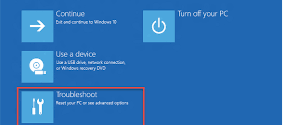
- Computer isn't recognising a USB, External Hard Drive or SSD Card
- You may need a data recovery
Failures can be caused by:
- Power Surges & Power Failures
- Accidental Drops of the Computer and Storage Devices
- Liquid Spills
- Corruption, Bugs, File Damage
- Accidental Deletion of Files
- System Re-Installs
What to do:
- Turn Off the Device
- Remove your External Hard Drive, USB Thumb Drive or SD card
When your storage device is failing - stop using
More damage can occur each time you try to access the data.
Visit Us and we will attempt to retrieve your data with special tools
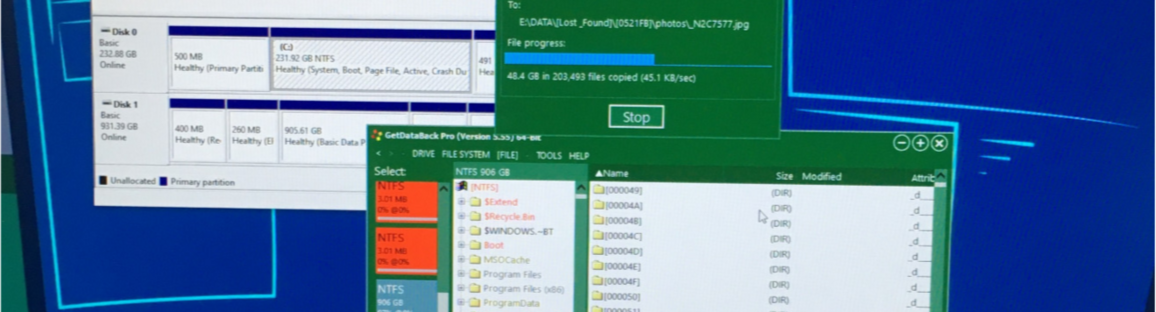
Great time to Celebrate the New Financial year with HP notebooks, 13th Gen CPUs

HP notebooks with intel 13th Gen CPU gives outstanding performance.
With more power you can complete those demanding workloads, giving you more time to create.
Did you know there is a National Anti-Scam Centre?

The National Anti-Scam Centre launched on 1 July 2023 and will build its information sharing capabilities over the next 3 years.The centre brings together experts from government and the private sector to tackle harmful scams.
Together, we’re making it harder for scammers to take money and information from Australians.
June News 2023
Celebrate End of Financial Year

Take advantage of the instant tax write off with our one stop shop, from supply of Computers, Monitors, Printers, Microsoft, Antivirus to Backup Solutions for your business and home needs.
Apple - Think Differently

With the most powerful tools for business, you can solve any problem more creatively, complete tasks more simply and collaborate with your team like never before. It's work, only better.

Easy, intuitive with built-in features and apps, iPad and Mac help you work seamlessly between projects and places without missing a beat.
PC Sales, Upgrades & Repairs

Fully Equipped Workshop with Experienced Technicians
- Solid State Hard Drive Upgrades
- Dust Clean Out
- Mother Board and Graphics Card Installs
- Screen Repairs
- Boot and Windows Fixes
- Assembly of Gaming Builds
Did you know Another Computer Store has been running off solar for over 2 years?

As a Tasmanian owned and operated business, it gives us great pleasure to contribute to looking after Tassie's environment. Thank you to CNW for the supply and Tasmanian Electrical Services for the install.
May News 2023




- At Least 12 Characters Long
- A Combination of Uppercase and Lowercase Letters, Numbers and Symbols
- Create New Passwords which are Completely Different from Previous Passwords
- Change Passwords Immediately if you Suspect you may have been Compromised
- Set up Two Factor Authentication (2FA) - a code is generated after you have accessed your accounts with your user ID and Password which only goes to you

- Upgrade from a Mechanical Hard Drive to a Solid State Hard Drive - this will extend the life of your computer. Expected time for your PC to turn on is 7-8 seconds
- Virus Removal
- Upgrade to Greater Storage Capacity
- Removal of Unnecessary Programs
- Internal Clean
- Software Driver Installs
- Windows Installs
March News 2023
Changes to Google Chrome

Time to upgrade your device - Google Chrome no longer provides security and technical support to users of google chrome on Devices running windows 7, 8 and 8.1. This means you will need to upgrade to Windows 10 or 11. This will ensure you receive the latest security updates for the Chrome Browser. Visit Another Computer Store to have your PC checked.
World Backup Day Friday 31st March

Take the pledge and complete a backup of your important files.
"I solemnly sweat to backup my important documents and precious memories on March 31st."

At work and home, keep you photos, videos, documents and emails in a safe place. Protect your data from accidents and theft. Backups for your computer and phone are vital to ensure you are protected.
- Cloud Backup such as One Drive, Drop Box or iCloud
- External Hard Drive Backup
- Nas Backup
- USB Thumb Drive Backup
- Mac Time Machine Backup
February News 2023
Back to Business

February sees the business world return to work in full swing. When you need an office setup or upgrade, then contact us for expert advice.
- Supply of Computers, Printers, Monitors
- Internet Setup and Supply of Routers
- Onsite Delivery and Installation
- Software Installs such as Microsoft and Antivirus
- Current Computer Upgrades
- Data Transfer from Old to New
- Full Data Backups
- IT Managed Services

January News 2023

Start the school year with a high performing computer and accessories. You can go from education to recreation with ease.

The Lenovo thinkbook 13s 13.3" is very light weight with intel i5 8gb Ram and 256 SSD, Windows 10 Pro - Windows 11 ready.

For exceptional sound the Logitech Headset H340 has crystal-clear digital sound. Your internet calls, music and videos will sound better than they ever have. Noise cancelling, flexible microphone and lightweight comfort design.

Look after your laptop and school items with Everki Topload Backpack. Water and dust Proof which gives you the confidence, your school gear is well protected.

December News 2022
December is the Time for Celebration

We wish you a very Merry and Safe Xmas.
Another Computer Store will be on Christmas Holidays Saturday 24th to Tuesday 27th December and Monday 2nd January 2023. The Team wish you a very happy holiday.
Another Computer Store is proud to support Special Children's Christmas Party being held in Launceston and Hobart. Great to have the parties back, putting smiles on the faces of children.
November News 2022
Scams Awareness Week 7th November to 11th November

Scammers are continually developing new ways to catch people out and we need to increase our vigilance in checking for those little clues that can alert us that something is a scam.
Learn Ways To Identify Scams
- This is about when it will happen so make sure you are prepared
- Take the time to check whether an offer or contact is genuine before you act on it
- Store your passwords and account details in a safe palace
- Have a good backup of your data
- A robust antivirus is great for protecting you from online potential threats
- Never pass on money to anyone you cannot confirm

Scammers are real people who are paid to take money from others. They present themselves in a very professional manner so that you are entrapped into believing they are providing a legitimate service. Make sure you never let anyone remote into your computer unless you can confirm they are your IT professional. Banks, IT/Phone services and Microsoft will never call you first. If you have made a call, ask for a reference number if you expect a return call. The job must be initiated by you first. If you have an unusual call, hang up and call Another Computer Store as we will give you advice on what to do and what not to do. When you have accidentally let a scammer have remote access to your computer - in most instances we can recover your data and clean up your PC.
October News 2022
Game On

Step into the world of make believe with your own gaming PC
- Enjoy gaming with your friends
- Stay connected
- Great for reflexes, problem solving and so much fun

Build your own PC in our workshop with your Technician
It maybe your first time for gaming or you might be looking to upgrade your current PC. We can help with the selection of Computer Components for your own customised Computer.

Cases, PSUs, Graphic Cards, Motherboards, RAM, SSDs, Coolers and CPUs now available.
September News 2022
Would you like more time to focus on your customers?

Small Business IT is our Speciality and you can have
- Supply and install of Computers, Printers, Software and Mobile Devices
-
Onsite Setup -
Internet/Voip -
Fully Managed Backups & Managed Antivirus - Domain Hosting, including registering of .au
August News 2022
Time for a Computer Health Check

|
July News 2022
Need to access your data or move from and an Old PC to New,
then we can help.

When you hear the unusual clicking sound from your hard drive and you are unable to see your photos or documents, it is usually the first sign of a failing hard drive. In most cases data recovery and transfer to a new computer or an external hard drive is successful. We have data recovery tools which can work for computers, external hard drives, USB drives and SD cards.

Planning on moving from old to new computer then we have your covered with our ACS care packs.
ACS Silver Care Pack
-
System Configuration and Compliance check
-
Installation of the latest Security Updates and Service Packs
-
Installation of common programs such as Adobe Reader, Chrome
-
Removal of Bloatware and Trials
-
Serial Number Recording
-
30 day Unconditional Exchange Period
-
Batteries Charged
-
Sound Tested
-
Network Tested – Ethernet/Wireless
-
Activation and Registration of the OS
-
Remote Access Enabled
-
Secure Sites Tested
-
Includes all of the Silver Care Pack
-
Data Transfer from Old device to New Device
-
Installation of Software purchased from ACS such Microsoft office and Antivirus
-
Set up of Emails
-
Set up of Web Browsers, Bookmarks & Favourite
Contact us for more information.
May News 2022 

Annual Truck Run Sunday 13th March Longford Show Grounds Supporting the Flying Doctor Service
December is the Season to Celebrate
The Ultimate Gaming Build Experience
If you, your children or grandchildren are interested in gaming, then


There has been a 95.4% increase in losses since this time last year. Scamwatch has received record levels of phishing scams reports in 2021.
Common scam types being reported in 2021 include:
- Flubot scams manifest as victims receiving a text message claiming that they have a missed call,and providing a link to click to listen to the voicemail. If the victim clicks the link, the malware will be downloaded to their device and sent on to all their contacts.
- Remote access scams, scammers pretend to be from well-known organisations such as Telstra, eBay, NBN Co, Amazon, banks or computer and IT support organisations and create a sense of urgency to make you give them access to your computer.We have also recently seen pop-ups being used, claiming to be from Microsoft or other tech companies, telling the user there is a problem with their computer and to click on the pop up ‘to receive assistance’.
-
Investment scams, losses to cryptocurrency scams are the highest of all
types of investment scams. The scammer pressures the person to invest more over time before claiming the money is gone or ceasing communicatio and blocking access to the funds. - Threats, scammers claim to be from the government or law enforcement and claim there are issues with a person’s tax file number and/or bank accounts, or that they have intercepted a package addressed to the person linking them to criminal activity. Threats to life, arrest or other threats are then used to extract money from the victim.

Many people who experience a scam never report it to anyone. This year’s campaign focuses on encouraging everyone to have conversations about scams, as this not only helps to reduce stigma around the topic but can prevent scams from happening in the first place, or help people get out of a scam sooner. Every individual can help prevent and disrupt scams by starting the conversation with their friends, family, loved ones, and colleagues or even with strangers.
Protect Yourself
- Be alert to the fact that scams exist.
- When dealing with uninvited contacts from people or businesses, whether it's over the phone, by mail, email, in person or on a social networking site, always consider the possibility that the approach may be a scam.
- If a message or email comes from a friend and it seems unusual or out of character for them, contact your friend directly to check that it was really from them.
- Do not open suspicious texts, pop-up windows or click on links or attachments in emails – delete them: If unsure, verify the identity of the contact through an independent source such as a phone book or online search. Don't use the contact details provided in the message sent to you.
- Don't respond to phone calls about your computer asking for remote access – hang up.
- Keep your personal details secure.
- Keep your passwords and pin numbers in a safe place.
- Be very careful about how much personal information you share on social media sites.
- Protect your WiFi network with a password and avoid using public computers or WiFi hotspots to access online banking or provide personal information.
- Don’t use the same password for every account/profile and don’t share your passwords with anyone.
- Review your privacy and security settings on social media.
- Be wary of unusual payment requests. Scammers will often ask you to use an unusual payment method, including preloaded debit cards, gift cards, iTunes cards or virtual currency su
ch as Bitcoi n.
-
If you are unsure visit the Scamwatch website for more information about scams. Should you believe you have been scammed report it immediately and do not hesitate to reach out for help .
Make Sure Your Computer is Safe

Unsure if your computer is safe, book it in for a health check.

September News 2021
All Devices Need a Service

Why?
- Upgrade the Hard Drive to a Solid State
- Increase the RAM
- Install latest versions of Software
- Move to Microsoft 365
- Complete Operating System Updates
Office which includes outlook for email, word and excel has moved to Microsoft 365.

When you move to Microsoft 365 you will have access to all your favourite apps which help you stay connected with work, family, and friends. You are able to work seamlessly on multiple devices with access to files and programs. Secure cloud storage and automatic upgrades are also some of the benefits.

There will be a free upgrade rolled out on a staggered approach for devices which are Windows 11 ready.
The minimum specifications required for Windows 11 ready are; Intel CPU 8th Gen or AMD Zen 2, 4GB Memory, 64GB of Storage.
Visit us and we can check your PC to see if it meets the specs.
Other Services from Another IT Group
- Remote and Onsite Servicing
- Individual Tailored Tutorials
- Managed Services
- Device Repairs including Mobile Phones
- Sales of Computers, Monitors, Printers and Phones
- Custom Gaming Builds
What's new August 2021
Windows 11 is On Its Way

-
Maximise your productivity with access to all your apps and multi task with tools such as Snap layouts
-
Discover new ways to connect with Microsoft Teams - call and chat for free
-
Content created by you - quickly stay up to date with news, information and entertainment
-
Playtime Anytime with a new level of graphic capabilities

Your device maybe Windows ready. Minimum specifications are;
Intel CPU 8th Gen or AMD Zen 2, 4GB Memory,64GB of Storage.
Have your computer/device checked by our team to see if it is Windows 11 ready

The New Dynabook (Toshiba) is a device which is Windows 11 ready.
If it is time to upgrade to a new notebook then the Dynabook which is Windows 11 compatable, is the PC for you.
You can purchase Dynabook with confidence, knowing that Another Computer Store is the Tasmanian Dynabook Service Centre.
Things to do this month
Time to book your PC in for it's annual service and health check
This includes;
- Check of the Windows Operating System
- Memory, Hard Drive and Power Health Check
- Internal Clean
- Antivirus
- Programs
- Backups
For more information, contact us or visit.

Monday, 26th October 2020
Letter from the Director
Since February this year Covid-19 has provided many challenges to most IT companies in the world including ours but, as the saying goes “Every challenge has a silver lining”.
The silver lining for us has been the need to streamline what we do and how we communicate it.
As a result, the parent company Another Group Pty Ltd will now trade as Another IT Group.
There will be no change in the bank account details. We will continue to use the purchasing power that being a part of the national Leading Edge Group gives us and 164 Bathurst Street will continue to be the operations center for the company.
There will now be 4 divisions operating under Another IT Group.
Another Computer Store The provider of parts and service to our retail and business clients delivered through the showroom and workshop that you are all familiar with.
First Assist This division will continue providing managed services to our enrolled business clients.
Cloud Solutions Tasmania will be responsible for providing the best in cloud-based business software. Secure, world class solutions that can be relied upon to allow you to do what you need to do whenever you need to do it, without interruptions.
Smarter Networking Solutions will supply, and project manage the installation of surveillance products, VoIP software and hardware and wireless products that suit both short and long-range networks wherever you need them.
I would especially like to thank all our clients for your loyalty over the many years that you have depended on us to be your trusted IT supplier.
Kind Regards,
Leesa Austin & Geoff Daw
Another Group Pty Ltd





Monday, 17th August 2020

Ask Us...We're Your Local Experts
Another Computer Store are your local experts when it comes to the important things, and we can offer exactly that. Contact us for more information.
Protection for your PC Set-up your connected home Support you while you network
Assist you in choosing a new computer Attend to your service and repair needs. Help you improve your productivity
Monday 22nd June 2020
First Responders Day
To say thank you to Australia’s First Responders for their hard work keeping us safe during the COVID-19 crisis, we’re supporting Australian Retailers Association #FirstRespondersDay by making you our number one priority for any service sales.






Monday, 30th March 2020
Protecting You, Protecting Us - Business for the Future
Another Computer Store continues to provide essential Communication and IT Services. We are open for Business and continue to follow the recommended guidelines of social distancing.
Stay at home and connect with your family, friends, school and customers. We can:
- Offer you Remote Support where you share your computer with your technician.
- Have your Microsoft Office and Antivirus renewed.
- Connect your computer to your printer via WIFI.
- Set up of video conferencing with Skype, Teams or Zoom.
- Help with your Office, Email and other Computer Programs.
When you visit, Social Distancing of 1.5 meters has been clearly marked in our showroom to protect you and us. Alcohol based hand sanitisers are available on service counters and showroom reception desks. Your computer and equipment will be sanitised at the start and finish of the job. Pickup and Delivery service can be arranged and you can make an appointment, prior to visiting the store.
Keep safe and well.
Saturday, 22nd February 2020

Join us this Saturday 22nd February 2020 from 10am to 12pm for our E-Waste Event.
If you have old equipment which you no longer use then visit us and use our Free Recycling "Dropzone" at 164 Bathurst Street, Launceston.
Items will be recycled as part of the national MRI program to avoid E-Waste going to landfill.
We are accepting these Items only.
*Computers *LCD Monitors
*Laptops *Tablets
*Servers *Mobile Phones
*Land line Phone *Hubs
*Switches *Cables *Modems
*TV’s Flat Panel (excludes CRTs)
*Mice *Keyboards
*Network *Devices *Network Cables
We hope to see you on Saturday!
November 2019

May 2019
Recently Another Computer Store has provided the technology to extend wireless for long distances. Installs have been completed for Business and Homes.

December 2018
|
Scamwatch is warning people to be careful about being caught out by holiday season scams.
Here are three common holiday season scams people should look out for:
- Online shopping scams: scammers will set up fake online stores or post goods for sale in buy‑swap-sell groups or online classified sites to trick people into buying items that don’t exist.
- Travel scams: scammers trick people into believing they’ve won a holiday or scored a really good deal on a travel package, like a cruise.
- Parcel delivery scams: scammers may ask you to print off a label, do a survey, claim a prize, or view the status of your delivery by clicking on a link or downloading an attachment. Some scammers may even call or text with claims about an unsuccessful delivery. These scams are aimed at getting people to download malware onto their computer, or give up their personal information.
Scamwatch has also seen a massive influx of reports and money lost to tax scams.
This is an unusual holiday season scam. A lot of people are getting calls from scammers pretending to be from the tax office or the police and threatening them with arrest over unpaid tax debts. If you every receive a call or email containing threats, hang up the phone or delete the email.
The key to avoiding a scammer's con this holiday is to use scepticism and do some research.
Ms Rickard added that the key to avoiding a scammer’s con these holidays is a healthy dose of scepticism and research.
“We love snagging a great deal online for a loved one’s Christmas present and the idea of a bargain holiday is perfect for many after a long year. But don’t fall for it,” Ms Rickard said.
“Be sceptical about an online store you haven’t used before. Do some research to see if they’re legitimate and don’t be fooled by big discounts. With travel deals, call the accommodation provider directly, for example the cruise line or hotel, to check if the deal is legitimate.”
“If you see a seemingly great deal on an accommodation rental website like Airbnb, make sure you only communicate and pay through the official site to avoid getting stung by a fake listing,” Ms Rickard said.
“We’re all expecting parcels this time of year but be careful about online links and never download attachments. If you’re wondering if a delivery notice is legitimate, check the tracking number at the Australia Post or other delivery company website, or call them directly using a number you find from an online search or the phone book.”
“While with friends and family over the holidays, consider taking the opportunity to spread the warnings about these scams particularly to those loved ones who may be vulnerable.” Ms Rickard said.
Thursday 15th November 2018
Another Computer Store is thrilled to announce zippay is here.
The smarter way to pay for what you want today. Own what you want. Pay how you like.
Interest free, nothing to pay upfront, flexible repayments
Wednesday 17th October 2018

Don't Gift a scammer iTunes Card
Monday 24th September 2018
Scammers are very cleaver and they only want your money. The ACCC is warning people to be on the lookout for scammers who are trying to con people into paying for scams with Apple iTune Gift Cards.
These scammers call you and pretend you have computer viruses or problems which they can fix. They ask you to go to a local store to purchase these gift cards, while they have you on the phone. They pretend this is the payment they need so they can fix your problems. Once the cards have been activated they ask for the serial number, which they use to sell.
What to do: Hang up on the scammer and delete any emails.
If you have been scammed, contact us and we will check your computer to ensure the scammers haven't left anything more malicious behind.
Another Computer Store receives “Business of the Year 2017 Award”
Tuesday 2nd May 2017
Back in 2006, a thriving, growing business in the back blocks of South Launceston took the bold next step to join an Australia-Wide buying group. Another Computer Store has never looked back from partnering with the Leading Edge Computer Group.
Always growing and changing within the volatile IT Industry, it became evident that ACS needed to expand into a larger workshop and space. Business man and entrepreneur Geoff Daw sought new, high profile premises and after years of searching – looked at the then AE Jack premises on the corner of Bathurst and Frederick Streets.
He took all his staff through the working steel foundry and enthusiastically shared his vision for a new Another Computer Store to be born.
In November 2015, the move was complete and the difference was instant. New, highly visible and with a determined, talented team, the computer sales and service giant has surpassed all expectations.
Commitment to clients and detail has paid off with the ultimate award being presented to the store at the Leading Edge Computer Conference held on the Gold Coast last weekend. Competing against 132 stores nation wide, the “Business of the Year 2017” award is highly esteemed and was received with honor and pride by Geoff Daw, Leesa Austin and Toby Martin.
A Launceston Business with its heart set on providing amazing service has been recognised within its own industry by a Leading and respected organization.








